I love having Global Entry – not only has it shortened my time at passport control when flying back to the US but I love having TSA PreCheck. If like me you have renewed your passport since getting approved for Global Entry, don’t forget to update your Global Entry with your new passport information. The process is easy and only takes a few minutes.
How to Update Your Global Entry with New Passport
1) Sign up for a Login.gov Account (if you haven’t already)
Effective on October 1, 2017, CBP replaced the GOES (global online enrollment system) website with the new Trusted Traveler Program (TTP) system website. Your old GOES userID and password will no longer work so if you want to sign in for any reason (such as to update your information or renew your Global Entry), you will need to sign up for a login.gov account. If you have not yet re-registered, the steps to sign up for a new Login.gov account can be found here: https://help.cbp.gov/app/answers/detail/a_id/1321/~/goes-account-migration
2) How to Update Your Global Entry with New Passport and/or Drivers License
To update your Global Entry with your new passport information visit https://ttp.cbp.dhs.gov/ and enter your email address and password to login into your Trusted Traveler Program (TTP) account.
Once you are signed in to your TTP Dashboard you will see the Programs you are approved for (in this case Global Entry), your Membership Number/PASSID, your Global Entry expiration date, and the date you can renew your Global Entry membership (1 year before your Global Entry expiration date).
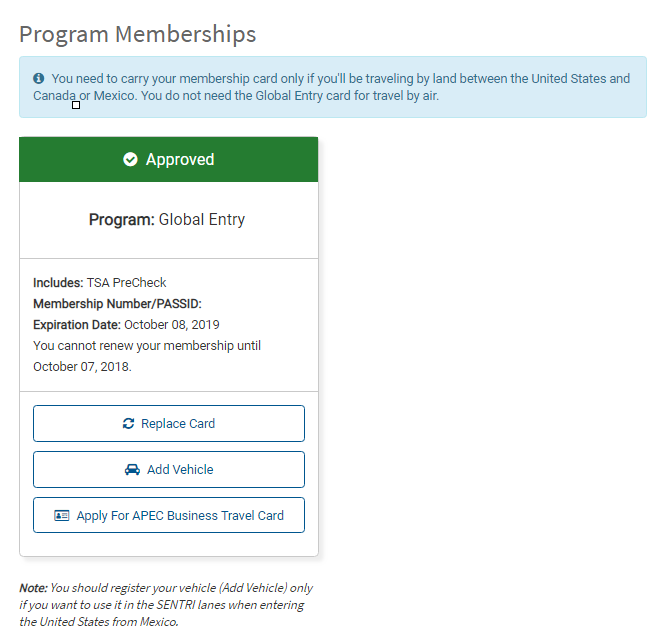
On the right side of the dashboard, you will see a menu with some options:
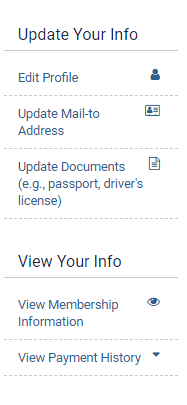
Click on the “Update Documents (e.g., passport, driver’s license)” (the last option under “Update your Info“) and you will see your Passport Information and Driver’s License Information.
Please note that only some passport, permanent resident card, or driver’s license information may be updated. For example when I click my passport information, the only fields I can update are passport number, issuance date and expiration date. If you need to make changes that cannot be updated online (for example your name), you will need to visit a Global Entry enrollment center.
While you are signed in to your Login.gov account, you can click on “Edit Profile” to update your email and/or phone number or click on “Update Mail-to Address” to update your mailing address.
While I have read online reports of people still being able to use Global Entry and TSA Precheck successfully without updating their passport or drivers license information, according to the U.S. Customs and Border Protection (CBP), you should update your information online. Once you have a login.gov account, it only takes a couple of minutes to update so there is no reason not to do update your passport information after your renew your passport.
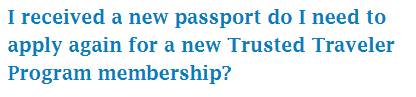

Just wanted to write a note of thanks for compiling this info; super duper helpful!
I am a current member. I wanted to update my passport number, and in the process, I checked “get a new Global Entry Card” since I thought every member needed one. But since I am not traveling to Mexico or Canada, I don’t need one. However since that new card application is now in process, it will not let me request to update my passport number. It says if I cancel that application,I will need to restart my entire application process. Can I cancel that process without having to apply for a new ID number and going through the interview etc?